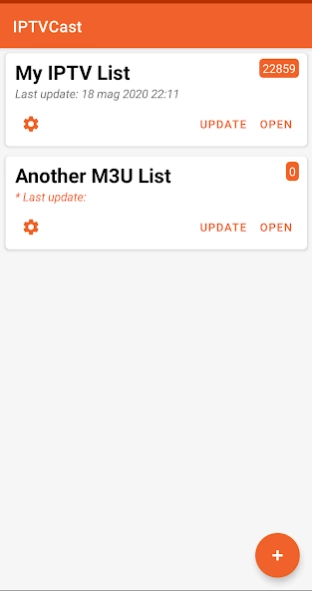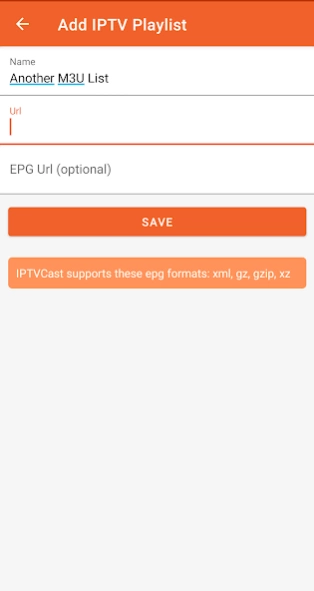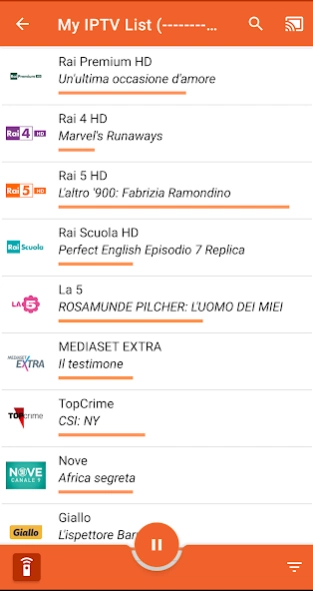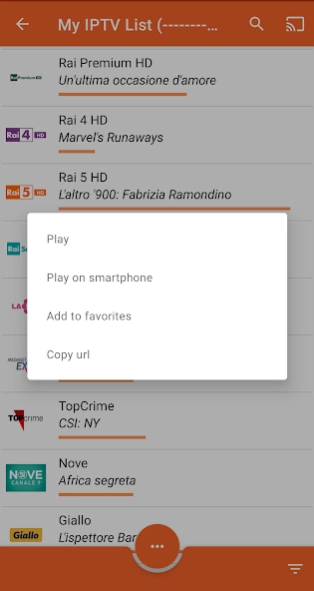IPTVCast 2.0.5
Free Version
Publisher Description
IPTVCast - Manage your IPTV from a M3U list. Cast to multiple devices. Play on smartphone.
Do you have any problems after upgrading to version 2? Please uninstall and reinstall app
All-in-one IPTV app!
Features:
- Manage IPTV channels
- M3U playlist support with favorites channel
- Cast to Chromecast, Apple TV, LG Smart TV, Samsung Smart TV, Roku, Xbox One and other DLNA Renderer
- Channels intelligent management. No need to update every start. You choose when update playlist (we just suggest when to do it)!
- Play channels on smartphone with your preferred video player (we suggest MX Player)
- Media control during cast. No other application needed
- EPG support: you can add an EPG Url for every playlist! IPTVCast support xml, gz, gizp and xz extensions. You will see current programs in channel lists
Advices:
- If you have M3U as file, you can upload it on Dropbox, Google Drive or other storage and create a link to file for using in app
- If you want cast to Chromecast, please check your playlist format. Chromecast works better with ".m3u8". Ask your IPTV provider how to do it
IMPORTANT : App not contains any M3U playlist. You have to contact your IPTV provider or create your own playlist.
Since release 2, IPTVCast needs Android 5 or higher. Sorry if your device have previous version, but this new version cannot works on old devices.
Coming soon: Fire TV device / Load M3U from file. Stay tuned!
About IPTVCast
IPTVCast is a free app for Android published in the Video Tools list of apps, part of Audio & Multimedia.
The company that develops IPTVCast is Federico Tarantino. The latest version released by its developer is 2.0.5. This app was rated by 8 users of our site and has an average rating of 2.4.
To install IPTVCast on your Android device, just click the green Continue To App button above to start the installation process. The app is listed on our website since 2021-12-01 and was downloaded 213 times. We have already checked if the download link is safe, however for your own protection we recommend that you scan the downloaded app with your antivirus. Your antivirus may detect the IPTVCast as malware as malware if the download link to it.ft.flamingo.iptvcast is broken.
How to install IPTVCast on your Android device:
- Click on the Continue To App button on our website. This will redirect you to Google Play.
- Once the IPTVCast is shown in the Google Play listing of your Android device, you can start its download and installation. Tap on the Install button located below the search bar and to the right of the app icon.
- A pop-up window with the permissions required by IPTVCast will be shown. Click on Accept to continue the process.
- IPTVCast will be downloaded onto your device, displaying a progress. Once the download completes, the installation will start and you'll get a notification after the installation is finished.